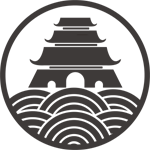void OpenSchemaX(TCHAR *TableName)
{
HRESULT hr = S_OK;
::CoInitialize(NULL); //初始化Com
IADORecordBinding *picRs = NULL;
_RecordsetPtr pRstSchema("ADODB.Recordset");
_ConnectionPtr pConnection("ADODB.Connection" );
pConnection->ConnectionString = TableName;
pConnection->Provider = "Microsoft.Jet.OLEDB.4.0";
try
{
pConnection->Open(pConnection->ConnectionString, "", "", adModeUnknown);
pRstSchema->QueryInterface(
__uuidof(IADORecordBinding), (LPVOID*)&picRs);
pRstSchema = pConnection->OpenSchema(adSchemaTables);//枚举表的名称处理
while(!(pRstSchema->EndOfFile))
{
CString strTableType;
_bstr_t table_name = pRstSchema->Fields->
GetItem("TABLE_NAME")->Value;//获取表的名称
_bstr_t table_type = pRstSchema->Fields->
GetItem("TABLE_TYPE")->Value;//获取表的类型
strTableType.Format("%s",(LPCSTR) table_type);
if(!lstrcmp(strTableType,_T("TABLE")))
{
m_strList.AddString((LPCSTR) table_name);//添加表的名称
}
pRstSchema->MoveNext();
}
// Clean up objects before exit.
pRstSchema->Close();
pConnection->Close();
}
catch (_com_error &e)
{
// Notify the user of errors if any.
// Pass a connection pointer accessed from the Connection.
PrintProviderError(pConnection);
PrintComError(e);
}
CoUninitialize();
}
void PrintProviderError(_ConnectionPtr pConnection)
{
ErrorPtr pErr = NULL;
if( (pConnection->Errors->Count) > 0)
{
long nCount = pConnection->Errors->Count;
// Collection ranges from 0 to nCount -1.
for(long i = 0;i < nCount;i++)
{
pErr = pConnection->Errors->GetItem(i);
CString strError;
strError.Format("Error number: %x\t%s", pErr->Number, pErr->Description);
AfxMessageBox(strError);
}
}
}
void PrintComError(_com_error &e)
{
_bstr_t bstrSource(e.Source());
_bstr_t bstrDescription(e.Description());
// Print COM errors.
CString strError;
strError.Format("Error number: Description = %s\tCode meaning = %s",(LPCSTR) bstrDescription, e.ErrorMessage());
AfxMessageBox(strError);
}
调用方法:
CString strFileName;
TCHAR FileName[MAX_PATH];
TCHAR bigBuff[2048] = _T(""); // maximum common dialog buffer size
TCHAR szFilter[] = _T("Text Files (*.mdb)|*.mdb|All Files (*.*)|*.*
");
CFileDialog dlg(TRUE, NULL, NULL,
OFN_HIDEREADONLY | OFN_ALLOWMULTISELECT, szFilter);
// Modify OPENFILENAME members directly to point to bigBuff
dlg.m_ofn.lpstrFile = bigBuff;
dlg.m_ofn.nMaxFile = sizeof(bigBuff);
if(IDOK == dlg.DoModal() )
{
strFileName = dlg.GetPathName();
lstrcpy(FileName,strFileName);
OpenSchemaX(FileName);
}(出处:风闪网路学院)
免责声明:本站文章均来自网站采集或用户投稿,网站不提供任何软件下载或自行开发的软件!
如有用户或公司发现本站内容信息存在侵权行为,请邮件告知! 858582#qq.com
白云城资源网 Copyright www.dyhadc.com
暂无“获取ACCESS2000数据库中所有表的名称”评论...
更新日志
2025年08月20日
2025年08月20日
- 小骆驼-《草原狼2(蓝光CD)》[原抓WAV+CUE]
- 群星《欢迎来到我身边 电影原声专辑》[320K/MP3][105.02MB]
- 群星《欢迎来到我身边 电影原声专辑》[FLAC/分轨][480.9MB]
- 雷婷《梦里蓝天HQⅡ》 2023头版限量编号低速原抓[WAV+CUE][463M]
- 群星《2024好听新歌42》AI调整音效【WAV分轨】
- 王思雨-《思念陪着鸿雁飞》WAV
- 王思雨《喜马拉雅HQ》头版限量编号[WAV+CUE]
- 李健《无时无刻》[WAV+CUE][590M]
- 陈奕迅《酝酿》[WAV分轨][502M]
- 卓依婷《化蝶》2CD[WAV+CUE][1.1G]
- 群星《吉他王(黑胶CD)》[WAV+CUE]
- 齐秦《穿乐(穿越)》[WAV+CUE]
- 发烧珍品《数位CD音响测试-动向效果(九)》【WAV+CUE】
- 邝美云《邝美云精装歌集》[DSF][1.6G]
- 吕方《爱一回伤一回》[WAV+CUE][454M]