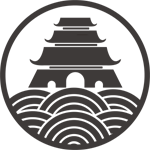首先看下Delphi单元文件基本结构:
unit Unit1; //单元文件名
interface //这是接口关键字,用它来标识文件所调用的单元文件
uses //程序用到的公共单元
Windows, Messages, SysUtils, Variants, Classes, Graphics, Controls, Forms, Dialogs;
type //这里定义了程序所用的组件,一些类,以及组件所对应的过程、事件
TForm1 = class(TForm)
private //定义私有变量和私有过程
{ Private declarations }
public //定义公共变量和公共过程
{ Public declarations }
end;
var //定义程序使用的公共变量
Form1: TForm1;
implementation //程序代码实现部分
{$R *.dfm}
end.
Delphi单元如下(输出hello.dll):
unit hellofun; interface function getint():integer;stdcall; function sayhello(var sname:PAnsiChar):PAnsiChar;stdcall; implementation function getint():integer;stdcall; begin result:=888; end; function sayhello(var sname:PAnsiChar):PAnsiChar;stdcall; begin sname:='ok!'; result:='hello,garfield !'; end; end.
library hello;
{ Important note about DLL memory management: ShareMem must be the
first unit in your library's USES clause AND your project's (select
Project-View Source) USES clause if your DLL exports any procedures or
functions that pass strings as parameters or function results. This
applies to all strings passed to and from your DLL--even those that
are nested in records and classes. ShareMem is the interface unit to
the BORLNDMM.DLL shared memory manager, which must be deployed along
with your DLL. To avoid using BORLNDMM.DLL, pass string information
using PChar or ShortString parameters. }
uses
System.SysUtils,
System.Classes,
hellofun in 'hellofun.pas';
{$R *.res}
exports
getint,
sayhello;
begin
end.
python中调用如下:
import ctypes
def main():
dll=ctypes.windll.LoadLibrary("hello.dll")
ri=dll.getint()
print(ri)
s=ctypes.c_char_p()
rs=ctypes.c_char_p()
rs=dll.sayhello(ctypes.byref(s))
print(s)
print(ctypes.c_char_p(rs))
if __name__ == '__main__':
main()
运行Python,输出如下:
> 888 c_char_p(b'ok!') c_char_p(b'hello,garfield !') >
好了,我们可以让python完成部分功能在Delphi中调用,也可以用Delphi完成部分功能在Python中调用。
以上程序在DelphiXE2及Python3.2中调试通过。
总结
以上就是本文关于python调用Delphi写的Dll代码示例的全部内容,希望对大家有所帮助。感兴趣的朋友可以继续参阅本站其他相关专题,如有不足之处,欢迎留言指出。感谢朋友们对本站的支持!
免责声明:本站文章均来自网站采集或用户投稿,网站不提供任何软件下载或自行开发的软件!
如有用户或公司发现本站内容信息存在侵权行为,请邮件告知! 858582#qq.com
白云城资源网 Copyright www.dyhadc.com
暂无“python调用Delphi写的Dll代码示例”评论...
RTX 5090要首发 性能要翻倍!三星展示GDDR7显存
三星在GTC上展示了专为下一代游戏GPU设计的GDDR7内存。
首次推出的GDDR7内存模块密度为16GB,每个模块容量为2GB。其速度预设为32 Gbps(PAM3),但也可以降至28 Gbps,以提高产量和初始阶段的整体性能和成本效益。
据三星表示,GDDR7内存的能效将提高20%,同时工作电压仅为1.1V,低于标准的1.2V。通过采用更新的封装材料和优化的电路设计,使得在高速运行时的发热量降低,GDDR7的热阻比GDDR6降低了70%。
更新日志
2025年08月23日
2025年08月23日
- 小骆驼-《草原狼2(蓝光CD)》[原抓WAV+CUE]
- 群星《欢迎来到我身边 电影原声专辑》[320K/MP3][105.02MB]
- 群星《欢迎来到我身边 电影原声专辑》[FLAC/分轨][480.9MB]
- 雷婷《梦里蓝天HQⅡ》 2023头版限量编号低速原抓[WAV+CUE][463M]
- 群星《2024好听新歌42》AI调整音效【WAV分轨】
- 王思雨-《思念陪着鸿雁飞》WAV
- 王思雨《喜马拉雅HQ》头版限量编号[WAV+CUE]
- 李健《无时无刻》[WAV+CUE][590M]
- 陈奕迅《酝酿》[WAV分轨][502M]
- 卓依婷《化蝶》2CD[WAV+CUE][1.1G]
- 群星《吉他王(黑胶CD)》[WAV+CUE]
- 齐秦《穿乐(穿越)》[WAV+CUE]
- 发烧珍品《数位CD音响测试-动向效果(九)》【WAV+CUE】
- 邝美云《邝美云精装歌集》[DSF][1.6G]
- 吕方《爱一回伤一回》[WAV+CUE][454M]